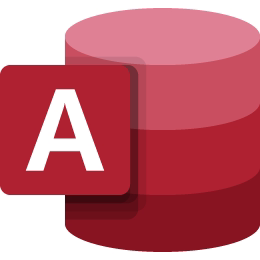Set Your Startup Up For Seamless Digital Success
Are you looking for a way to keep your business on track in a simple and streamlined manner using Microsoft 365? Do you happen to be located in Auckland, as well? If you find yourself nodding to both of these, then you are in the right place!
Across Auckland, Tanglin is the go-to service provider for those looking to get the ultimate Office 365 Setup for a wide range of business clients and purposes. Now, why choose Microsoft Office 365? This is because it offers a wide range of benefits and features! On one hand, it has intuitive and user-friendly applications that will make operations easier and quicker. On the other hand, it also offers mass file sharing and a smooth emailing system. It really is your one-stop shop for IT infrastructure!
Don’t be intimidated by these words, and get in touch with our friendly team at Tanglin to get started with your Microsoft Office 365 Business setup! They will also be more than happy to guide you through any questions you may have.
How can we help with your Microsoft 365 Setup for business requirements?

What Is Microsoft Office 365 For Businesses? How Does It Work?
Microsoft built Office 365 to become the ultimate business tool for businesses of all sizes. Simply put, Microsoft Office 365 uses cloud-based technology to provide updates and access to Office applications (Excel, Word, Outlook, and PowerPoint). It is easily accessible as it can be downloaded to your PC or Mac, and you will also be one of the first to know if something new or exciting has been introduced to the system!
How does it work though? Microsoft 365 is a subscription service for businesses that will ensure that they always have access to the most up-to-date productivity tools made by Microsoft. In addition to this, Office 365 gives you the best-in-class productivity apps with powerful cloud services, device management, and advanced security – all in one tool!
Let The Professionals In Auckland Take Care Of Your Microsoft 365 Setup! Tanglin will Take Your Business to the Next Level!
Installing Microsoft can be quite complicated, and most people find themselves scratching their heads. It can also be quite hard to see if you are on the right track, forget optimising the implementation! When faced with such troubling issues, all you have to do is give us a call!
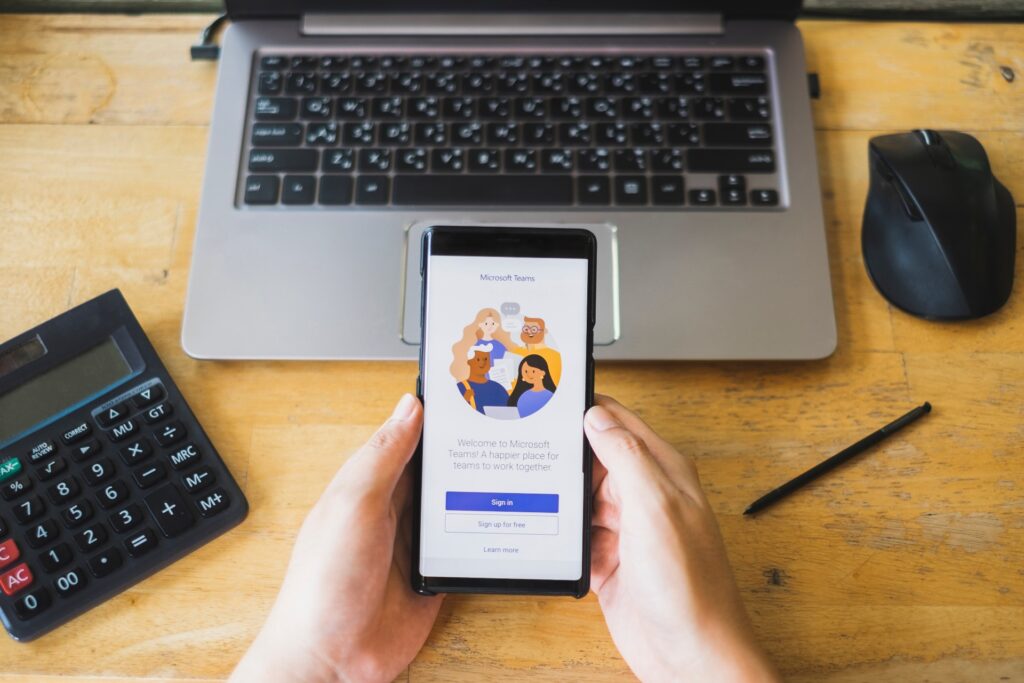
How Has COVID-19 Changed Our Way of Doing Business?
It made us realise that we needed to work smarter!
Having powerful business tools that make work efficient and effective became an absolute need as more teams began to work remotely. Tools like Microsoft Teams, SharePoint, OneDrive, and Azure give your business the boost it needs to flourish – whether it’s from your office or your bedroom! With the tools of Microsoft 365 and the expertise of Tanglin, you will be able to get all you need and then some.
Use Tanglin’s specialist IT Support & Consulting Services for your Business and Boost Your Office 365 Setup In Auckland
Are you worried that you might not be able to install Office 365 correctly? Fret not, Tanglin will do it for you! Tanglin offers the full installation and support of the Microsoft Office 365 platform. This will then allow you to communicate, collaborate, organise, and create a streamlined set of files. This is with the help of the cutting-edge apps that Microsoft 365 gives you access to.
These files can be easily shared and viewed by anyone in the whole organisation. There will be total peace of mind as your clients, partners, and suppliers will be able to use the setup since it is so popular and widely used! You will no longer have to worry if your client has received the files!
We have also provided on-site and remote IT support in Auckland for over 20 years and will continue to do so. We are the go-to specialists for the Office 365 set-up across Auckland as well as for Microsoft Office 365 Business Help.
The key benefits of Microsoft Office 365 setup for business include:
Adaptability
- You can do your business anywhere and anytime with Microsoft 365. Being able to access your email, documents, contacts, and calendars on most Web-related devices lets you have your office with you no matter where you go.
- The Setup can easily scale to reflect business growth.
- It is extremely easy to sign up and use it.
- It can be used to connect with customers in brand-new ways. It will also help you showcase your data in new ways, thus making it more easily understandable.
Agility
- You can continue working on other programs while working with Microsoft Office so your team will not feel too out of place.
- Shared services will have strong service continuity, security, and maintenance schedules in place.
- Adjust your usage and services up and down, depending on what your business needs.
- Keep your corporate and customer data protected with top-grade security and strong privacy features.
Cost effective
- There is pay-as-you-go pricing available for budget predictability and flexibility.
- You will be privy to reduced maintenance costs.
- You only have to pay for the services you need.
- Purchasing this will significantly reduce the purchasing costs for hardware and software licenses.
Unsure how to Begin the Journey to Supercharged Productivity?
Tanglin is ready to set up Microsoft Office 365 for your business requirements. To find out more about how this works,
The Office 365 Setup in Auckland by Tanglin is easy to put in place and user-friendly. What’s more, it is financially supported and protected by the strong security of Microsoft. This, in turn, gives you the shield that comes with working with a world leader in technology.
How to Install Office 365 Apps for Business? Tanglin Consultancy makes this as easy as 1-2-3!
We will work closely with you to configure the setup to match what you need in Office 365, the number of people using it, and the apps that will help your business. After we have come to an agreement on your exact needs, we can talk about your options. It will vary in price and access depending on which of the options is best suited for you.
Procuring and installing the selected Office 365 will be done by Tanglin on your behalf. It will be installed on all the devices your business requires for it to run optimally. We will also help you connect them and show you how to use them as part of our Microsoft Office 2365 Business Help services! This will let you get started immediately.
The most reliable software
suite for your growing business
With a free one-month trial, you can experience the full spectrum of features, including the latest versions of familiar applications
like Word, Excel, and PowerPoint.
- Paid annually
- Paid monthly (Auto Renews)
Microsoft 365 Business Basic
NZ$9.70 user/month
Start with web and mobile apps
- Web and mobile versions of Word, Excel, PowerPoint, and Outlook only
- Chat, call, meet up to 300 attendees
- 1 TB of cloud storage per user
- Business-class email
- Manage customer appointments
- Standard security
- Anytime phone and web support
Secure Cloud Service
Web and Mobile Apps Only
Microsoft 365 Business Standard
NZ$20.20 user/month
Everything in Business Basic, plus
- Desktop versions of Word, Excel, PowerPoint, and Outlook
- Easily host webinars
- Attendee registration and reporting toolsr
- Tools to create personalized documents and professional layouts
Desktop, web, and mobile apps and secure cloud servicese
Microsoft 365 Business Premium
NZ$35.60 user/month
Everything in Business Basic, plus
- Advanced security
- Access and data control
- Cyberthreat protection
Desktop, web, and mobile apps and secure cloud servicese
Microsoft 365 Apps For Business
NZ$15.80 user/month
- Desktop versions of Word, Excel, PowerPoint, and Outlook
- 1 TB of cloud storage per user
- Anytime phone and web support
- Copilot for Microsoft 365, available as an add-on
Desktop, web, and mobile apps and secure cloud servicese
Microsoft 365 Business Basic
NZ$11.64 user/month
Start with web and mobile apps
- Web and mobile versions of Word, Excel, PowerPoint, and Outlook only
- Chat, call, meet up to 300 attendees
- 1 TB of cloud storage per user
- Business-class email
- Manage customer appointments
- Standard security
- Anytime phone and web support
Secure Cloud Service
Web and Mobile Apps Only
Microsoft 365 Business Standard
NZ$24.24 user/month
Everything in Business Basic, plus
- Desktop versions of Word, Excel, PowerPoint, and Outlook
- Easily host webinars
- Attendee registration and reporting toolsr
- Tools to create personalized documents and professional layouts
Desktop, web, and mobile apps and secure cloud servicese
Microsoft 365 Business Premium
NZ$42.72 user/month
Everything in Business Basic, plus
- Advanced security
- Access and data control
- Cyberthreat protection
Desktop, web, and mobile apps and secure cloud servicese
Microsoft 365 Apps For Business
NZ$18.96 user/month
- Desktop versions of Word, Excel, PowerPoint, and Outlook
- 1 TB of cloud storage per user
- Anytime phone and web support
- Copilot for Microsoft 365, available as an add-on
Desktop, web, and mobile apps and secure cloud servicese
Post-Sales Service & Support for Microsoft 365 Setup in Auckland
Once the initial consultation is complete and the plan has been fixed, we then handle the implementation and management to ensure a smooth transition, minimal downtime, and the best results. As part of our Microsoft 365 Setup in Auckland Services, we also offer complete post-sales service and support. Our Microsoft Office 365 Business Help service was made to create a full service that will help you and your business get up and running with the help of our IT specialists.
Our talented and experienced team can troubleshoot any connectivity issues, give you tutorials on apps, and administer updates and upgrades if required. You can rest assured that we will be on top of essential updates and ensure that the updates will continue to increase productivity. We also offer training for new staff and updated training as and when new features or apps become available.
Why Choose Us to help with your Microsoft 365 Setup In Auckland?
- We aim to build long-lasting relationships with our clients, instead of tending to one-and-done jobs.
- Our experienced and talented team provides continuous, reliable daily support in case your employees have any sudden issues.
- We are passionate about what we do and never settle for anything less than perfection. In this case, perfection is cutting-edge proactive solutions! We will help you organise your life, expand your creativity, and protect what’s important - all with Microsoft 365!
Microsoft 365 business backups
Protecting a precious asset
Across the world, people have discovered the benefits of using the services offered by Microsoft 365. Whether you are a sole user or a MNC with thousands of employees, chances are that you will be using this daily (with the exception of the weekend, of course).
However, like with all tech, it comes with its own set of hidden dangers. The risk of losing data when using software as a service solution is, unfortunately, always a peril. Backups and recovery are paramount and should be performed on a strict schedule to protect your data.
At Tanglin Consultancy, you will not only get the best out of all your Microsoft 365 Office apps, but we will also ensure that you have the best Microsoft 365 backups in place.
How are you safeguarding your Microsoft 365 business data?
There are a lot of reasons why you might lose your Microsoft 365 data – ransomware attacks or accidental deletion by other users. While Microsoft does have some measures in place to protect your data, they aren’t responsible for it. At the end of the day, it is you, the user, who have the responsibility.
This is quite an overwhelming task, which is why a lot of people turn to Microsoft 365 experts. And this is where Tanglin comes in. Having a backup and recovery system in place is extremely important for Microsoft 365 business customers. As your trusted partner, we can assist with Microsoft 365 backup planning. This includes copy data separation, granular restore, and long-term retention – all of which are included in our comprehensive Office 365 data management solution.
At Tanglin Consultancy, we will help you understand what Microsoft 365 apps are being installed for your business and what data you should be protecting. If your organization uses Microsoft 365 extensively, it would be best to have these backups done once a day. This includes restoration and rollback, real-time backups, role-based access to backups and reporting, and the safeguarding of public cloud workloads and remote sites.
Talk to our Friendly and Efficient team
of Microsoft 365 experts at Tangling for all your Microsoft 365 needs.
How can we help with your Microsoft 365 Backups and Microsoft Office 365 Setup for Business requirements?
FAQ
Microsoft 365 Setup Auckland FAQ
All Microsoft 365 and Office 365 services are available with a 99.9% uptime, financially backed service guarantee.
The Office apps that you install on your PC or Mac, such as Word, Excel, PowerPoint, and Outlook are available to you when you are not online. File storage is no problem when you’re offline, as you can still access your OneDrive Microsoft 365, even when not connected to the Internet. When you make changes while offline, they will be synced to OneDrive and across the rest of your devices when you reconnect. When using Outlook you can read any emails already received in your inbox, or write new emails and schedule meeting requests. When you reconnect, your inbox and outbox will automatically sync across your other devices. Talk to us about how this all works when we arrange your Microsoft Office 365 Setup for Business.
Our capable and helpful consultants and support team are at your beck and call to handle all your Microsoft 365 Setup Auckland requirements and Microsoft Office 365 Business Help – from start to finish! The full purchase and installation of your chosen Office 365 plan will be entirely taken care of on your behalf across all devices required within your business, and we can assist with connecting them and showing you how to use them, so you can start benefiting from them straight away.